Hi there!
It's been a while since I last joined the Muse card club, but the moment I saw Anita's inspiration , I knew I would make time this week!
The daisy is a digital stamp from Fish Scraps. It is one of a whole bunch I won some time ago .
Since the images are PNG images (transparent), I had to make a plan to use them the way I did and the Silhouette Studio was just the place to do that!
Those not interested in the process, just ignore... but maybe there are a few wondering how to do this... so this is for you!
I included a screen shot to show you what I mean. On the top left the petals are solid white and the image on the right you can see the petals overlapping.
1) I traced the PNG image to get cutting lines.
2) Select image and release compound path.
3) Fill each petal with solid white.
4) Select the whole image again and make a compound path.
5) Select image and use the black fill option if you want black outlines or pick any other color.
6) Now you can copy, paste, rotate, mirror or whatever you wish.
7) You can also decide which parts go over and which go under by using the 'send to back' or 'bring to front' function.
8) The image on the left shows cutting lines (red lines) but if you print it, you will get the look I have on my card.
Ok so after all this manipulating , I printed the image and then did the masking and sponging with Hero arts shadow inks in Butter Bar, Orange Soda and a touch of Pale Tomato in the centers.
I stamped a couple of black dots and added Glossy accents.
Here is Anita's beautiful inspiration:
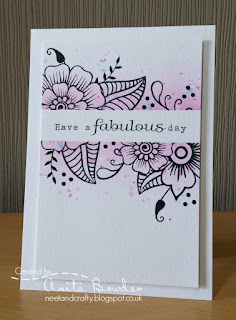
Thanks for visiting me today!
Hannelie
It's been a while since I last joined the Muse card club, but the moment I saw Anita's inspiration , I knew I would make time this week!
The daisy is a digital stamp from Fish Scraps. It is one of a whole bunch I won some time ago .
Since the images are PNG images (transparent), I had to make a plan to use them the way I did and the Silhouette Studio was just the place to do that!
Those not interested in the process, just ignore... but maybe there are a few wondering how to do this... so this is for you!
I included a screen shot to show you what I mean. On the top left the petals are solid white and the image on the right you can see the petals overlapping.
1) I traced the PNG image to get cutting lines.
2) Select image and release compound path.
3) Fill each petal with solid white.
4) Select the whole image again and make a compound path.
5) Select image and use the black fill option if you want black outlines or pick any other color.
6) Now you can copy, paste, rotate, mirror or whatever you wish.
7) You can also decide which parts go over and which go under by using the 'send to back' or 'bring to front' function.
8) The image on the left shows cutting lines (red lines) but if you print it, you will get the look I have on my card.
Ok so after all this manipulating , I printed the image and then did the masking and sponging with Hero arts shadow inks in Butter Bar, Orange Soda and a touch of Pale Tomato in the centers.
I stamped a couple of black dots and added Glossy accents.
Here is Anita's beautiful inspiration:
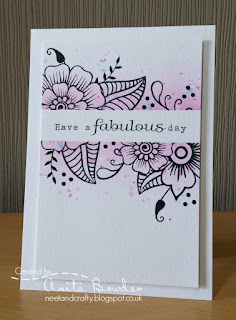
Thanks for visiting me today!
Hannelie


28 comments:
Love how you added just a touch of color. Beautiful.
Sooo sweet!!
Erg mooi en knap gedaan die mooie bloemen in Silhouette. Het maskingeffect heb je knap gedaan!
Wow - sounds like a very involved process, but the result is worth it - strikingly beautiful!!! If I ever invest in a Silhouette I want you to be my teacher :)
O, daai daisies lyk wonderlik, vrou - jy het die kleur so perfek gedoen!!! En dit klink na 'n ingewikkelde proses om hulle so te kon kry!!!! So lieflik!!! Dis altyd so lekker om jou skeppings in die fynste besonderhede te bestudeer en al die kunstigheid te waardeer!!! Hierdie is sowaar 'n klein CAS kunswerkie!!!!
Groete en 'n lekker Donderdag!!!!
Ek gaan nou bietjie met klei speel en iets wat ek op Pinterest gesien het, probeer maak vir 'n muur!!!!
The card is beautiful, and THANK YOU for the tutorial! I "need" your mad Cameo skills!!
This is amazing!! I LOVE the daisies!! Such fabulous design!!
WOW what a lovely style and design...Thank you for showing how you did it too!!
Ps : I am having a celebration on my blog with prizes...would love to have you join in.Here is the link : 5 Million Page-views Celebration
So beautiful !! I love it !!
Bises ♥
Ik ben nog steeds van plan ooit een silhouette te kopen...:) maar zie nog zoveel leuke stempels, dat het sparen daarvoor op een heel laag pitje staat... En dan zie ik jou mooie werk en denk; hmmmm zou ik niet toch?
Zeker een mooie kaart en mooi gebruik van de digi! Groetjes, Gerrina
Beautiful card and thanks so much for the tutorial. Those flowers are so pretty with that little bit of colour.
Wonderful CASE. I LOVE your touch of colour. So pretty!! xx
Fabulous card!
Thanks so much for sharing your process on the Silhouette. I, for one, was very interested in knowing how you created your beautiful card, and I think I even understood each step!
Love your additions to this interpretation!
Gorgeous soft colour - love those daisies! So glad you joined us at Muse this week, Hannelie!
Beautiful card Hannelie and great walk through of how you did it. I love my Silhouette but definitely need to explore a bit more with what I can do with it. It is great to see the software used in such a different way. Cx
Gorgeous colors and fabulous placement of your flowers. It is a Muse gallery stand out.
Love those daisies and that technique. Thank you for sharing it. :-)
April
Fabulous! I never would have guessed that you'd created the design digitally. I use my Silhouette for images quite a bit so was especially interested in reading the process. Thanks for taking the time to write it out!
Your card is beautiful with such a lovely choice of colour!
Kate
Small Bits of Paper
No wonder I never learned to use my Silhouette, Hannelie. You lost me at compound path. I'm sure glad you know what you're doing because you've made some fabulous cards with your Silhouette, including this one.
Love this card Hannelie! I was almost not going to submit a card after seeing yours. I love how you printed this digitally!
Loving your gentle warm tones, Hannelie. And you've created so much depth around your sentiment strip...just fab!
Thanks so much for playing along at Muse this week, Anita x
I love it when I pop over to your blog and find a little mini tutorial - you inspire me to do more with my Silhouette! A gorgeous card and I love reading how you created it - thank you!
Love the soft colours on the flowers!
A beautiful CAS card!
Congrats on Top 3 at Muse!!!
How lovely, Hannelie ... such delicate daisies and gorgeous soft sponging! Congratulations on your shout out at Muse ... sorry to be so far behind with all my visits!! Hugs, Anita :)
Post a Comment